
If you have made your website on your website and you have forgotten your password, then you should read this post completely. Because in this post I will tell you How to reset the password of Wapkiz website. Just keep following the steps given below.
How to reset Wapkiz website password
If you have forgotten your Wapkiz site password, how do you reset it? First of all, you open the Wapkiz site.

Step 2) Now click on “Reset Password Here”. After this a page of this type will open in front of you.

Step 3) Here type your email address with which you created your account in Wapkiz.
Step 4) After entering the email, click on the “Check” button.
Step 5) Now you will get an email from Wapkiz in which you will get a secret code. If you do not get the email, then check the spam folder as you can see in this image.
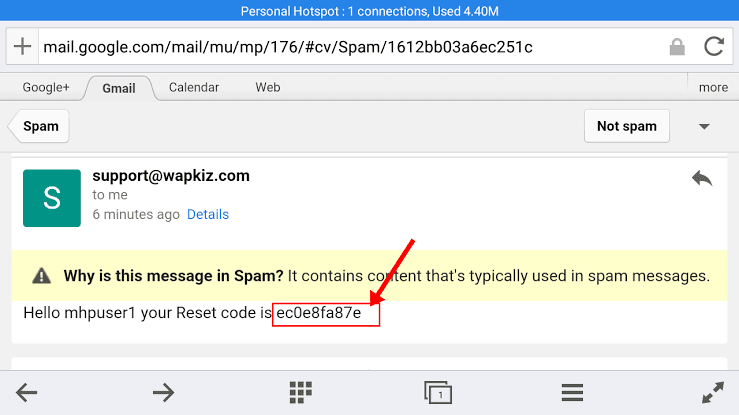
Step 6) Now copy and paste this secret code in the "Reset Password Page" of wapkiz. This is not your password, this is your email verification code. Some people misunderstand this as a password.
Step 7) Click on the “Check” button. Now you will see something like this interface.
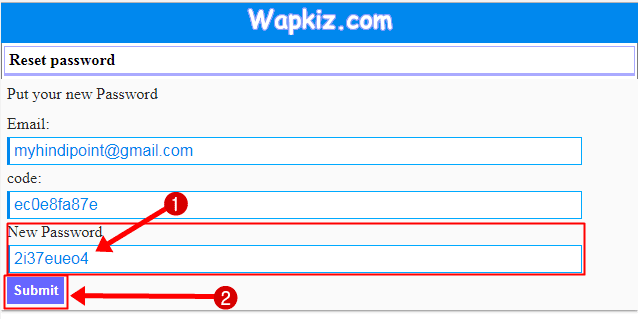
Step 8) Now type your new password in this box and click on “Submit” button.
Conclusion - Wapkiz Reset Password
congratulation! Now your password has been reset. You can login to Wapkiz with your new password. If you have any other query then you can comment me.